Atlas Basics
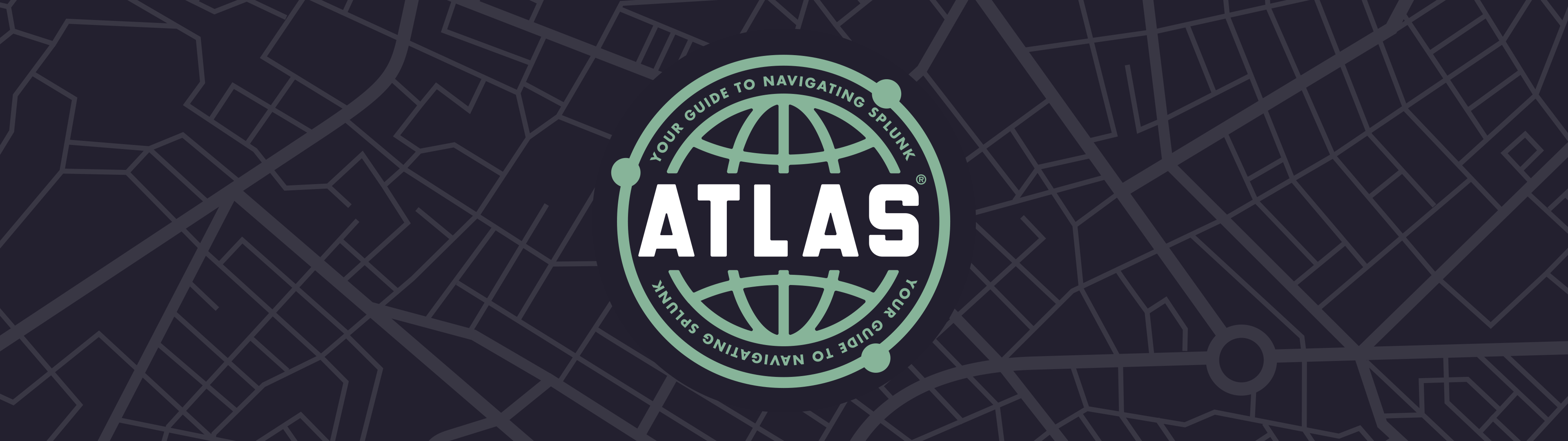
What is Atlas?
Atlas is a software platform that is installed on top of your Splunk implementation to help you get the most out of your investment in Splunk. Atlas will help you solve common Splunk issues, optimize your Splunk environment, and help all of your users do so much more with Splunk. Atlas is a subscription based offering that is comprised of the Atlas software platform and can be augmented with our Expertise on Demand (EOD) service, which is the human element of Atlas. There are two types of subscription models for Atlas. First, is the Enterprise subscription which comes with unlimited usage of the software, basic Atlas support, and the Splunk EOD service. Second, is the user-based subscription which limits access to Atlas based on the number of users included in your subscription and comes with basic Atlas Support. EOD can also be added to a user-based subscription.
The Atlas Platform
The Atlas Platform is a collection of what we call Atlas Elements. Atlas Elements make up the Atlas software platform. Atlas typically resides on a search head in your environment and can connect to both Splunk Enterprise and Splunk Cloud environments. There are two types of Atlas elements, foundational and premium. Atlas Foundations elements are focused on enhancing your Splunk experience while premium elements are designed to bring new capabilities and new use cases to Splunk.
The Atlas Platform consists of the following Elements:
Atlas Foundations
- Atlas Core
- Atlas Assessment
- App Awareness
- Data Management
- Data Utilization
- ES Helper
- Forwarder Awareness
- Monitor
- Scheduling Assistant
- Search Library
- Splunk Performance & Capacity Analytics
- Splunk Migration Helper
Atlas Premium
Expertise On Demand
Expertise on Demand is a dedicated team of Splunk experts dedicated to helping you get the most of your investment in Splunk. EOD can help you with many Splunk use cases like creating dashboards or reports, onboarding data, troubleshooting your Splunk environment, installing and configuring apps and add-ons, or writing complex searches to name a few. Our EOD team can help with you Splunk issues large or small and EOD hours can be consumed in increments as small as 15 minutes. EOD comes standard at 4 hours per month for Atlas Enterprise subscriptions and can be added to user-based subscriptions as well. EOD is designed to be flexible and provide you with the help you need to get the most out of Splunk and they are also expert operators of Atlas as well.
Atlas Assessment
Atlas Assessment is an assessment tool that will look at your Splunk environment and help you quickly identify where Atlas can help you. You can download Atlas Assessment for free on Splunkbase without an Atlas subscription. Atlas Assessment is also included as an element in the Atlas platform. Atlas Assessment can be used to help you before you buy Atlas, getting started with Atlas, or as a tool that you use everyday as part of your Atlas operationalization plan.
Atlas Frequently Asked Questions
Q: Does Atlas change the data in my Splunk environment?
A: No. Atlas does not manipulate your data.
Q: Does Atlas require public internet access?
A: No. Atlas functions without access to the internet.
Q: Does Atlas collect data about my environment and send it anywhere?
A: No. Atlas does not report or share your data with Kinney Group or any other third parties.
Q: Does Atlas require dedicated resources?
A: No. In most cases Atlas will reside on your existing Splunk infrastructure. You can choose to dedicate resources to it if that makes sense in your environment but it is not a requirement.
Q: Is Atlas available on Splunk Cloud?
A: No. However, Atlas is compatible with Splunk Cloud. Through the use of a Search Head that has federated search enabled, you can get the same benefits of Atlas for your Splunk Cloud environment. In fact, Atlas comes with Elements that can help you migrate your Splunk Enterprise instance to Splunk Cloud.
Q: How much compute resources does Atlas utilize from my environment?
A: There are some scheduled searches that Atlas uses to function. For the most part, Atlas utilizes API calls and base searches to minimize resource consumption. In the cases where Atlas does use scheduled searches, they have been designed to work in any environment. In fact, Atlas is equipped with tools to help you keep your Splunk environment running optimally so if you do run into issues, Atlas is there to help.
Q: What are Atlas Elements?
A: Atlas is a platform that resides on top of Splunk. Atlas utilizes Splunk's app and add-on architecture to install but we refer to them as Elements because Atlas is so much more than just Splunk apps and add-ons. Atlas Elements are designed to work together to provide a fully integrated softwar platform experience.