What is Atlas?
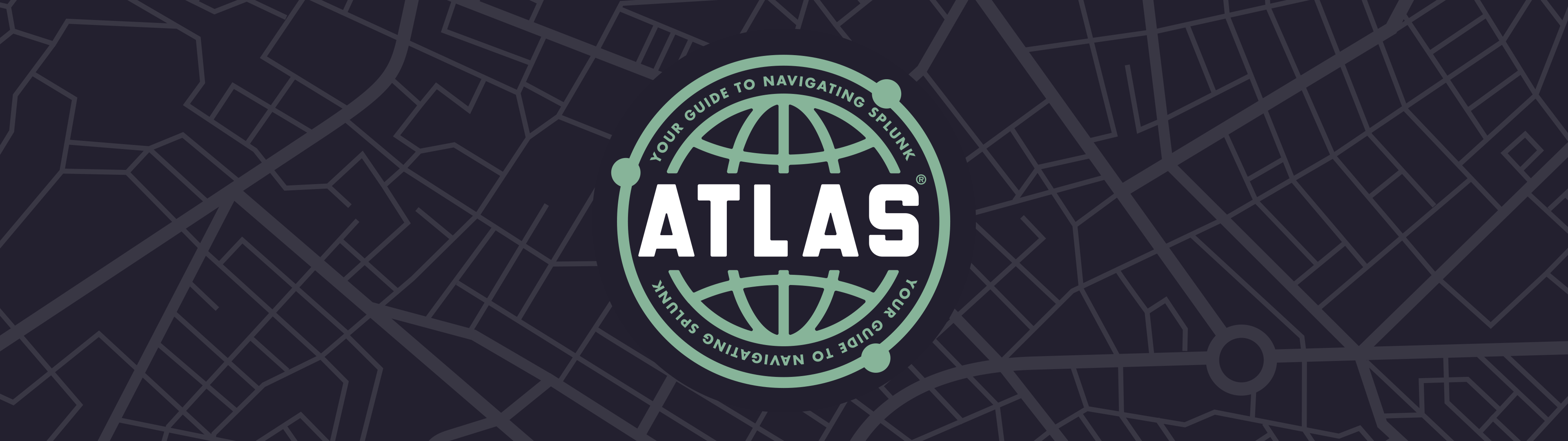
Atlas is a comprehensive software platform designed to optimize Splunk environments and empower users to get maximum value from their Splunk investment. It provides tools that help solve common Splunk issues, optimize Splunk environments, and enable users to do much more with Splunk. It is paired with Expertise on Demand, a service that provides Splunk thought leadership and technical guidance, ensuring you are not alone in your adoption and growth of your Splunk investment.
Key benefits of Atlas include:
- Driving adoption of Splunk across the enterprise
- Optimizing all costs associated with Splunk operations
- Enabling powerful new use cases that deliver business results
- Helping administrators identify where Atlas can improve their Splunk environment
With its collection of integrated Elements spanning data management, search optimization, performance monitoring, and compliance, Atlas transforms how organizations work with Splunk, ensuring scalable success with minimal effort.
Atlas Docs
This is the Atlas platform Docs site. You can use this site to find all of the how-to documentation for using the Atlas software platform as well as executing common use cases in Splunk using Atlas.
Getting Started
Atlas Essentials for Splunk Elements
- Atlas Assessment
- Atlas Search Hub
- App Awareness
- Data Management
- Data Utilization
- Forwarder Awareness
- Monitor
- Splunk Performance and Capacity Analytics
- Search Library
- Scheduling Assistant
- Splunk Migration Helper
Atlas Premium Elements
References
- Atlas Use Cases
- Atlas Platform Release Notes
- Atlas Assessment Release Notes
- Atlas STIG Compliance Release Notes
- Atlas End User License Agreement
Atlas Assessment
Atlas Assessment is an assessment tool that will look at your Splunk environment and help you quickly identify where Atlas can help you. You can download Atlas Assessment for free on Splunk Base without an Atlas subscription. Atlas Assessment is also included as an element in the Atlas platform. Atlas Assessment can be used to help you before you buy Atlas, getting started with Atlas, or as a tool that you use everyday as part of your Atlas operationalization plan.
Atlas Frequently Asked Questions
Q: Does Atlas change the data in my Splunk environment?
A: No. Atlas does not manipulate your data.
Q: Does Atlas require public internet access?
A: No. Atlas functions without access to the internet.
Q: Does Atlas collect data about my environment and send it anywhere?
A: No. Atlas does not report or share your data with Kinney Group or any other third parties.
Q: Does Atlas require dedicated resources?
A: No. In most cases Atlas will reside on your existing Splunk infrastructure. You can choose to dedicate resources to it if that makes sense in your environment but it is not a requirement.
Q: Is Atlas available on Splunk Cloud?
A: Yes, however it must be applied as a private application and should be installed with Atlas Expertise on Demand guidance.
Q: How much compute resources does Atlas utilize from my environment?
A: There are some scheduled searches that Atlas uses to function. For the most part, Atlas utilizes API calls and base searches to minimize resource consumption. In the cases where Atlas does use scheduled searches, they have been designed to work in any environment. In fact, Atlas is equipped with tools to help you keep your Splunk environment running optimally so if you do run into issues, Atlas is there to help.
Q: What are Atlas Elements?
A: Atlas is a platform that resides on top of Splunk. Atlas utilizes Splunk's app and add-on architecture to install but we refer to them as Elements because Atlas is so much more than just Splunk apps and add-ons. Atlas Elements are designed to work together to provide a fully integrated software platform experience.