Atlas Support
Opening an Atlas Support Ticket
The Atlas Customer Experience Team is at the ready to assist you with any Atlas support issues you may encounter when using Atlas. If you need assistance with installation, configuration, or Atlas usage our Team experts is here to help you. The quickest way to get help is to open a support request in the Atlas Customer Portal. Use the following steps to complete the process.
Open Support Tickets: Atlas Subscriptions
-
Navigate to the Atlas Services Portal
-
Login to the portal using the account information provided to when your Atlas subscription was started (email and password).
-
Click Continue with Atlassian account button to continue.
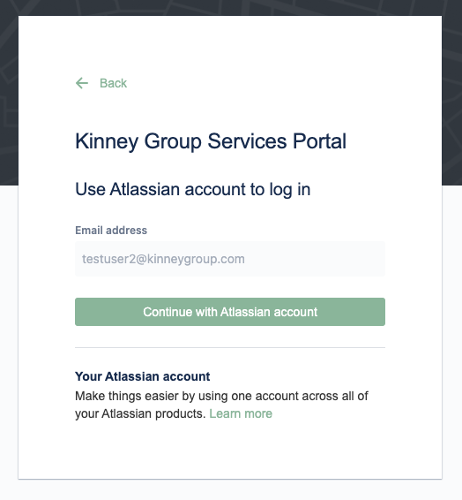
-
Click Continue on the next screen to enter your password and then click Log in. If you have never created an account before, click on Create an account and follow the instructions.
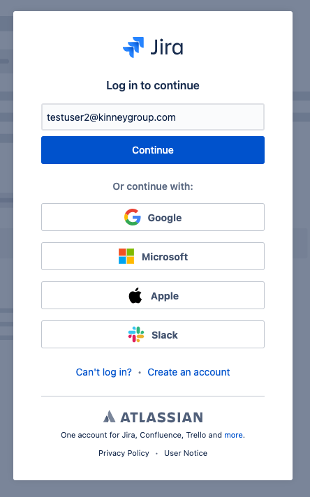
-
Once you've logged in and you will see the menu choices available to you for submitting support tickets in the Atlas Help Center and any other services that you have subscribed to. Click on the Atlas Help Center and select the type of issue you would like to get support for.
-
Complete the fields in the form (be sure to provide as much information as possible) and hit submit.
-
You will receive an email to confirm that the ticket has been created.
-
You can log into the Atlas Services Portal at any time to see the status of your ticket or update your ticket if necessary.
If you would prefer, you can email atlassupport@presidio.com to request help instead.