Platform Upgrade
Upgrading the Atlas Platform
Reference the Downloading Atlas instructions to download the latest version of Atlas.
You can download a single .zip file of all the Atlas Elements, or individual Element .zip files. If you downloaded the single Atlas .zip file, un-zip the file into its multiple sub-files. Each sub-file should be named to reflect an Atlas Element, such as Core, Search Library, Data Management, and so on. There may be anywhere from five to more than ten of these files depending on your Atlas subscriptions.
- Examples:
- V2022.3.0.zip
- atlas_data_management-1.3.9.tar.gz
- Examples:
Sign in as the Admin on the Splunk Search Head hosting your Atlas Platform and navigate to 'Apps' > ‘Manage Apps’.
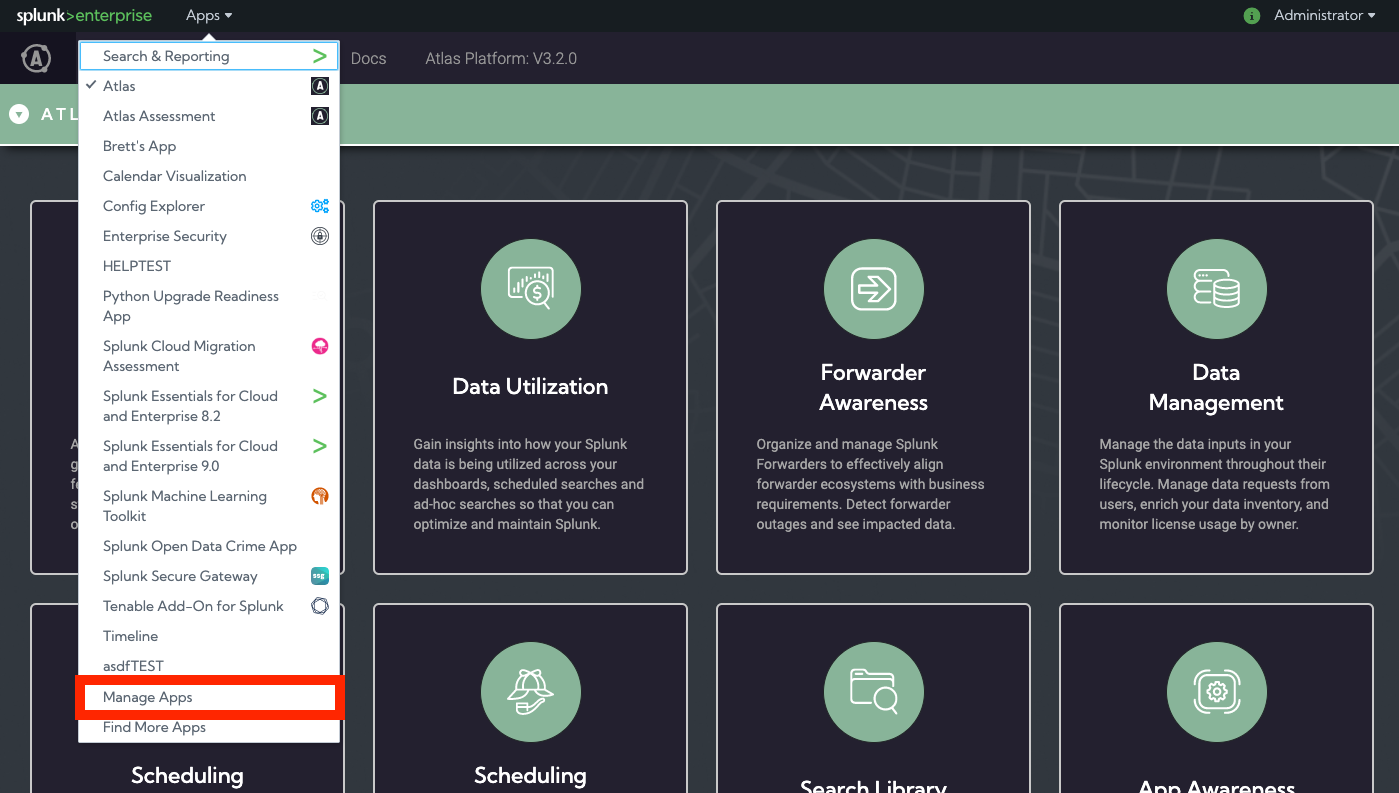
Select the Install App from File button located in the top right.
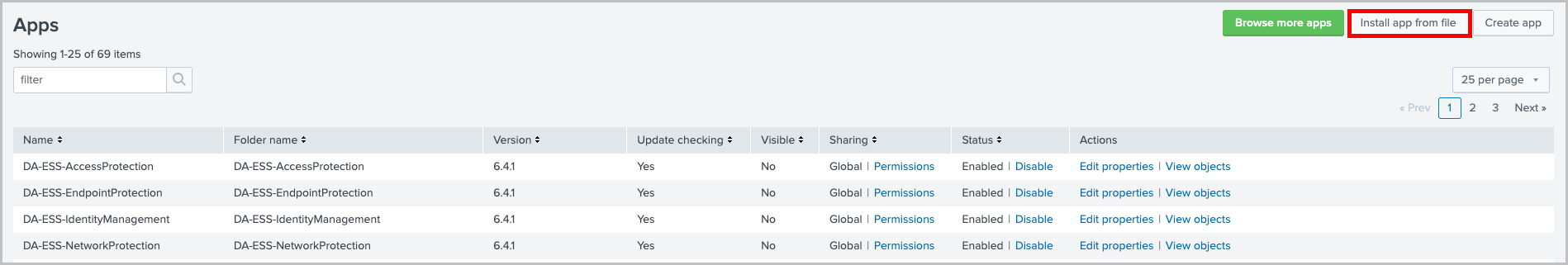
Click the Choose File button, navigate to your Atlas Elements folder and choose one of the Element .zip files identified in Step 1. Be sure to check the “Update App” checkbox and then Upload.
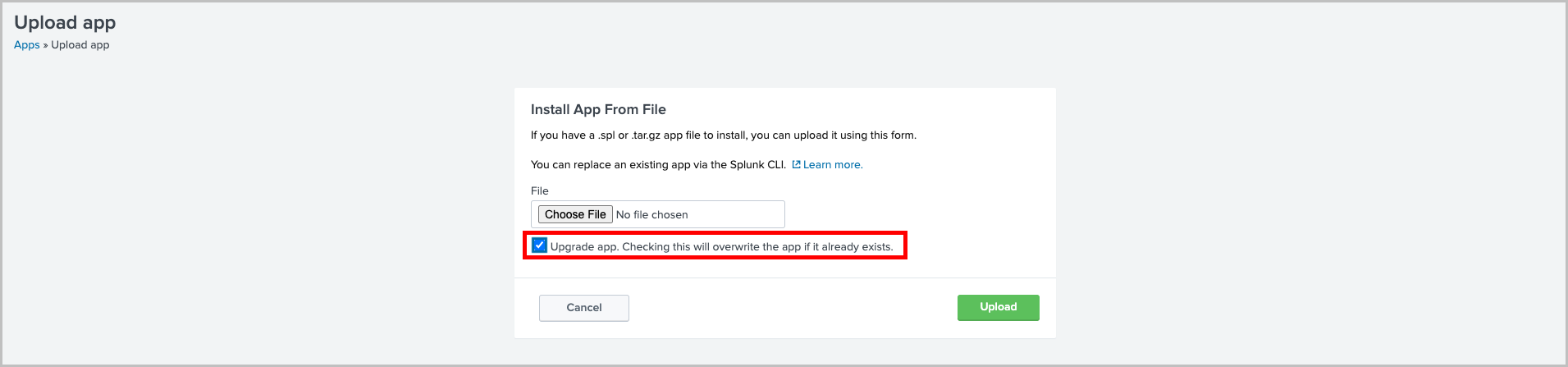
Repeat Steps 3-4 with all the remaining Elements, keeping track of which Elements have been installed.
You can refer to the Release Notes to verify the inventory and versions of the Elements you downloaded.Your Atlas installation should now be updated with the latest and greatest!